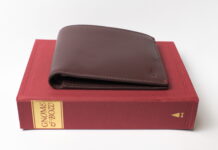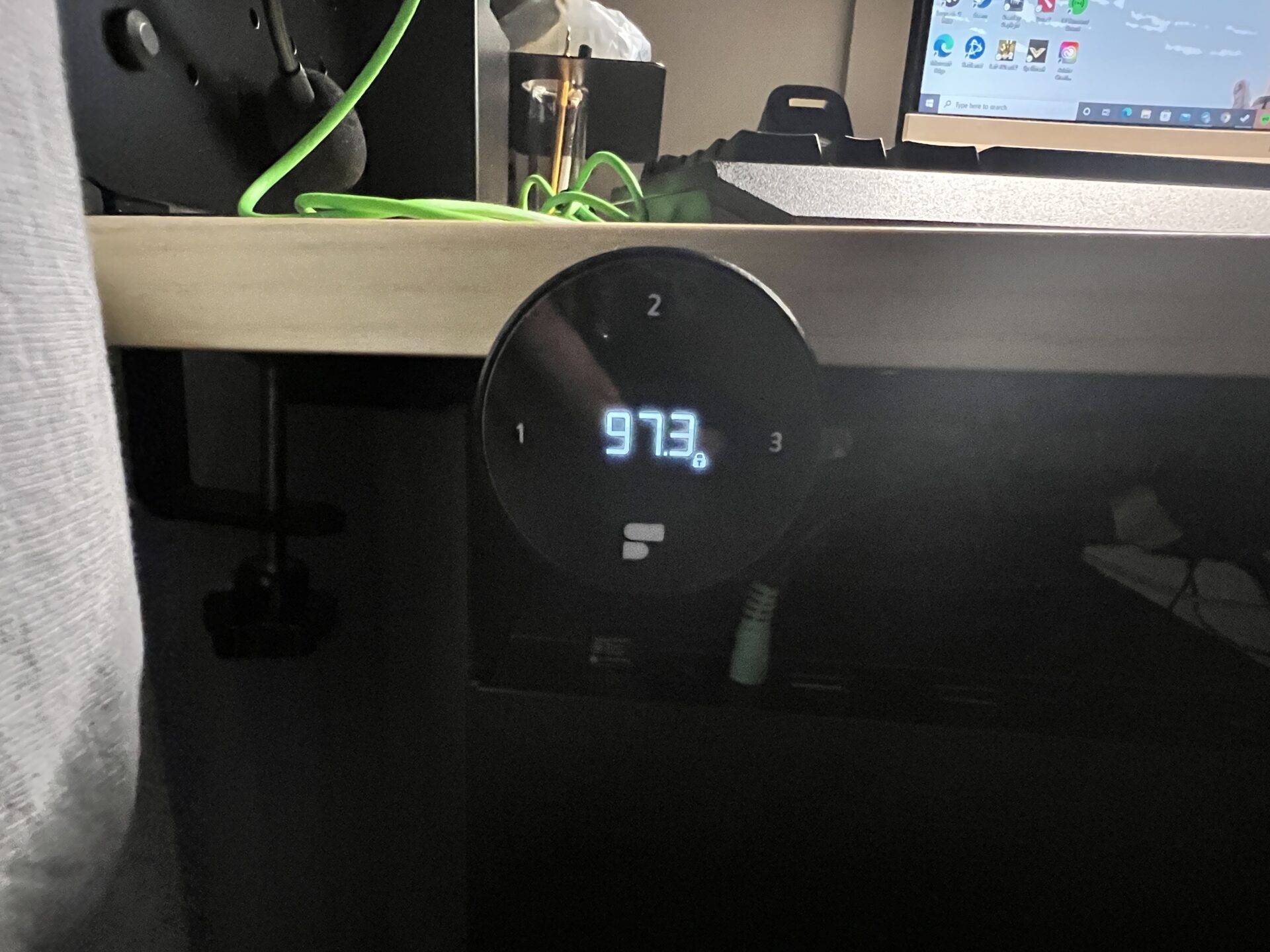Hello everyone – welcome to another of my reviews. In this article, I’ll be reviewing the Max standing desk by local furniture brand EverDesk.
After reviewing the ErgoTune Supreme ergonomic chair last year, the brand reached out recently and asked if I would be interested in reviewing one of its standing desks. ErgoTune and Everdesk were actually started by the same people, with both brands currently under the Una Brands umbrella. As I had a positive experience with the ErgoTune Supreme – I’ve been using it for almost a year now – I decided to give its sister brand a go.
Update: ErgoTune has since consolidation EverDesk under its brand, with both chairs and desks being under the same umbrella.
EverDesk Max – Review
EverDesk currently offers two types of desks – the budget Lite and the Max. I opted for the Max, which has more features than the Lite (dual motors, almost double the max weight on desk, and a larger height range), yet at only ~S$150 more. For more details on the differences between the tables, EverDesk provides a helpful link here.
After struggling with the assembly of my ErgoTune Supreme, I learned from my past mistakes and opted for assembly this time around. It was definitely the right decision as the desk had even more parts than the chair, and it took the two installers (who happened to be husband and wife) 30-45 minutes to assemble.
Although the base EverDesk Max starts at $499, I opted for a bevvy of paid add-ons and upgrades to fully maximise productivity.
EverDesk offers three types of tabletop – the classic tabletop made of fibre, the natural wood tabletop, and a fancy looking WildFolks option. I chose the natural wood tabletop (made from layers of birch hardwood), which felt like the Goldilocks option. My previous table was made from MDF (i.e fibre), and had a tendency to chip and flake. In comparison, the natural wood tabletop feels much sturdier, has a sleek varnish and a water-resistant coating, and is much more resistant to scratches and chips. I would definitely recommend opting for natural wood over the classic fibre tabletop as it will last you much longer. On the other hand, I didn’t see a need for the aesthetically striking WildFolks tabletop, which has a correspondingly higher price tag.
The tabletop is pretty minimalist in aesthetic, save for the brand logo in the bottom right corner. I like it – it allows for the natural texture of the wood to shine. There’s also a dark brown colourway available.
The unique selling point of EverDesk is the adjustable height system. Adjustable desks are in vogue recently – especially due to the current work from home climate – with brands such as Omnidesk, IKEA and of course EverDesk all offering their own spin on the adjustable desk.
My usual sitting desk height is 70.6cm, which is what I set the EverDesk Max to be at 99% of the time. The optimal desk height should align with the height of your chair’s armrest. This allows your arm to be as horizontal as possible, reducing any unnecessary strain. Given that the minimum height of the EverDesk Lite is a mere 70cm, I would recommend opting for the EverDesk Max if you’re someone of shorter stature (<170cm).
Being an adjustable desk, the EverDesk Max can also be converted into a standing desk. I must admit I rarely adjusted it to its standing height – I must prefer sitting on the comfortable ErgoTune Supreme – but it was nice knowing that the feature was there if needed. That being said, I did find typing while standing to be more productive on the few occasions I decided to stretch my legs. There are apparently health benefits as well, making it a great way to lead a less sedentary lifestyle.
I found the optimal standing height (for me, a 174cm tall individual) to be 97.3cm. The EverDesk Max extends to a maximum of 124cm, so there’s plenty of buffer room here in case you’re built like Yao Ming. The desk also accommodates saved presets, so you don’t have to manually adjust the height every time.
Like a smartphone, the smart control panel of the EverDesk Max features a “lock” mode to prevent accidental height adjustments. To unlock the console, you have to swipe from “1” to “3” – easy enough to do, but complicated enough that it’s unlikely to be done by accident. There’s also a “Health Coach” feature, where the panel reminds you to stand after a designated period of time. As I use an Apple Watch, I didn’t really rely on the “Health Coach” feature that much, though it should come in handy for those without one.
As mentioned earlier, I opted for a bunch of add-ons, the chief of which being EverDesk’s iconic pegboard and its accessories bundle. It’s featured heavily in the brand’s marketing materials, as well as other reviews/content that I’ve seen. I think it’s pretty unique – definitely something different from its competitors. It looks aesthetically pleasing, but is also very functional.
The pegboard comes with hooks, which can be customised to fit basically anywhere on the board. I used one near the top to hang my headset.
There are also actual pegs included in the accessories bundle, and I used a pair to hold the complimentary leather mousepad that EverDesk threw in with the desk. A magnetic photo frame is also included for sentimental polaroids – you can have a picture of your significant other next to you. Unfortunately I’m still single, which explains the empty photo frame.
The rest of the accessories bundle consists of a stationary box, two shelving units, and a test tube-esque object. I have no idea what it’s for, but I primarily used it to store my spring bar/strap changing tools as I often swap watch straps on the EverDesk Max.
I also opted for an underdesk CPU mount. As my table was on the smaller side (120cm), there wouldn’t have been sufficient space to position a PC on the desk itself. My PC didn’t have any fancy watercooling/RGB lights anyway, so I was perfectly happy having it run quietly beneath the desk.
The underdesk cable tray (which holds a power extension) helps with cable management. I would definitely recommend getting the cable tray – it’s much better than having your power extension and cables dangling on the floor, which might get dislodged when switching the desk from sitting to standing height.
Cable stoppers – another freebie that came with the desk – made cable management an ease, keeping the desk surface uncluttered.
Another useful add-on is the underdesk storage. It’s attached to the desk, and has two compartments of differing heights. As seen from the photo above, I used the shorter compartment to store my tech accessories (SD card reader, thumbdrives, earphones, cables, etc), and the longer compartment for camera/video equipment.
I loved that the compartments could be slid out, making access easy and convenient – little touches like these go a long way in making the user experience a pleasant one.
However, my favourite accessory has to be the hover lightbar, which is essentially an anti-glare light fixed atop the monitor. I often do my work at night, and having the anti-glare light was very helpful in protecting my eyes. It also makes the desk look a tad more aesthetic, even in the daytime.
Conclusion – so the EverDesk Max “shiok” or not?
I enjoyed the EverDesk Max, and it’s certainly an upgrade over my previous table. I appreciated the robust build quality, the clean aesthetic, the practicality of its organisational accessories, and its adjustable height. My only knock is the price. After all the add-ons, my EverDesk Max configuration added up to roughly $889, which is a pretty penny. Still, it’s already cheaper than its main competition – the Omnidesk Ascent starts at $850 (as opposed to $499 for the EverDesk Max), with a comparably specced Ascent costing around $1500. In other words, it’s still relatively value-for-money as far as standing desks go.
For those interested in purchasing an EverDesk, you can use the promo code “WAHSOSHIOK” to enjoy $20 off. The promo code is combinable with existing promotions, meaning the EverDesk Max can be had for as low as $679 currently, which I think is a great price for a standing desk of this quality.
View the full range of EverDesk offerings here.
P.S Do check out the new “Discounts!” page for exclusive discounts for Wah so Shiok readers! More brands will be added very soon – stay tuned!
P.P.S If you haven’t already, do follow my social media channels on Facebook here, on Instagram here, and on Youtube here.
P.P.P.S Shiok is a common word Singaporeans use to express admiration or approval. As of 2016, you can find the definition of the word in the Oxford English Dictionary.